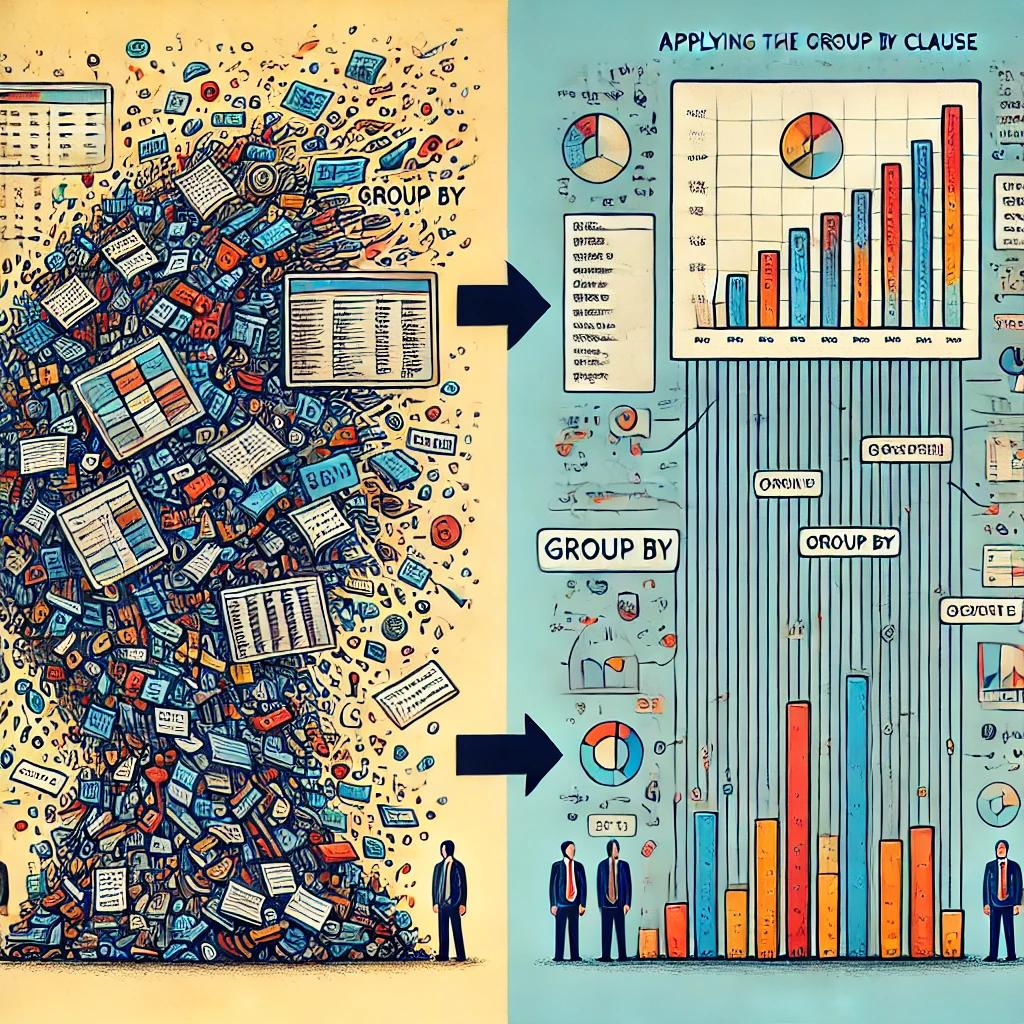Table of Contents
Grouping Data with GROUP BY
The GROUP BY clause is a powerful tool in SQL for organizing and summarizing data. As the name suggests, GROUP BY groups rows that share the same values in specified columns into aggregated data. When you apply GROUP BY, the database engine sorts and combines rows into groups based on the column(s) you specify.
How GROUP BY Works:
- Grouping Rows: The
GROUP BYclause sorts rows that have the same values in certain columns into groups. For each group, the SQL query will return a single row. This is particularly useful when you want to perform calculations on a subset of data rather than on the entire table. - Using Aggregate Functions: The
GROUP BYclause is often used in conjunction with aggregate functions likeCOUNT,MAX,MIN,SUM, andAVG. These functions perform a calculation on each group and return a single value for each group. For example, you can count the number of orders for each customer or find the average salary for employees in each department. - Syntax and Order of Execution: Syntactically, the
GROUP BYclause must appear after theFROMandWHEREclauses. It’s important to note that while it appears afterWHERE, it is evaluated beforeORDER BY,LIMIT, andHAVING. This means that the data is first filtered (withWHERE), then grouped (withGROUP BY), and finally, any further filtering (withHAVING), sorting (withORDER BY), or limiting (withLIMIT) is applied to the grouped results.
Example Usage:
Let’s say you have a table called Sales with the following columns: product_id, sale_date, amount, and region. You want to find the total sales amount for each region.
SELECT region, SUM(amount) FROM Sales GROUP BY region;
In this example:
- Grouping: The
GROUP BY regionclause groups the rows by region. - Aggregation: The
SUM(amount)calculates the total sales amount for each region.
Advanced GROUP BY:
- Multiple Columns: You can group by multiple columns by listing them in a comma-separated list. For example, if you want to group sales by both
regionandproduct_id, you would write:SELECT region, product_id, SUM(amount) FROM Sales GROUP BY region, product_id;
This groups the sales first by
regionand then byproduct_idwithin each region. - HAVING Clause: The
HAVINGclause is used to filter groups after they’ve been created by theGROUP BYclause. For example, to find regions where the total sales exceed $10,000:SELECT region, SUM(amount) FROM Sales GROUP BY region HAVING SUM(amount) > 10000;
The
HAVINGclause is similar toWHERE, but it operates on grouped data rather than individual rows.
Remember, when you use GROUP BY, the query returns one row for each group of data based on the column(s) you specified. In this case, if you group by FirstName, all rows with the same FirstName are combined into a single group.
However, within each group, other columns, like SecondName, might have different values. For instance, you could have several people named “John,” but each could have a different last name like “Doe,” “Smith,” or “Brown.”
Because GROUP BY condenses multiple rows into one for each group, it’s impossible—and illogical—to pick just one value of SecondName to represent the entire group. SQL can’t decide on its own which SecondName to display, because there could be several different ones within the same group. As a result, trying to include SecondName in your SELECT statement without using an aggregate function (like MIN, MAX, or COUNT) will lead to a syntax error.
This happens because SQL requires that any column in the SELECT clause that isn’t part of the GROUP BY must be used in an aggregate function. If you attempt to include SecondName directly in the SELECT statement without aggregation, SQL won’t know how to handle it since it can’t determine which SecondName to display for each FirstName group.
Here’s what happens if you try to include SecondName improperly:
SELECT FirstName, SecondName FROM Users GROUP BY FirstName;
This query will cause a syntax error because SQL doesn’t know which SecondName to show for each FirstName group. To fix this, you could use an aggregate function or remove SecondName from the SELECT clause
Key Points to Remember:
- Order of Evaluation:
FROMWHEREGROUP BYHAVINGORDER BYLIMIT
- Use Cases:
GROUP BYis essential when you need to summarize or aggregate data, making it a cornerstone of any complex SQL query that involves analysis.
Having Clause
The HAVING clause in SQL is used to filter groups of rows created by the GROUP BY clause. It’s similar to the WHERE clause, but while WHERE is used to filter individual rows before any grouping occurs, HAVING is used to filter the groups after they have been formed.
The primary purpose of the HAVING clause is to filter out groups of data based on a condition, typically involving aggregate functions like SUM, COUNT, AVG, MAX, or MIN.
We use HAVING when we want to apply a condition to groups of rows rather than to individual rows. For example, if you want to find only those departments where the total salary exceeds a certain amount, you would use HAVING to filter those groups after grouping by department.
Let’s say you have a table called Sales with columns region, salesperson, and revenue. You want to find out which regions have total sales (revenue) exceeding 10,000.
SELECT region, SUM(revenue) FROM Sales GROUP BY region HAVING SUM(revenue) > 10000;
GROUP BY region: Groups the sales data by region.SUM(revenue): Calculates the total revenue for each region.HAVING SUM(revenue) > 10000: Filters out any regions where the total revenue is $10,000 or less.
Difference between where and Having clause
The WHERE clause a fundamental part of querying data, allowing you to filter rows based on certain conditions. When you write a query with a WHERE clause, SQL evaluates each row individually to determine whether it meets the specified criteria.
SELECT * FROM Employees WHERE salary > 10000;
While the WHERE clause filters individual rows, the HAVING clause is designed to filter groups of rows. This becomes relevant when you use GROUP BY in your query to organize data into groups based on one or more columns.
After grouping rows, the HAVING clause lets you apply conditions to these groups, not to individual rows. This means you can filter out entire groups based on aggregate calculations, such as the sum, average, or count of rows within each group.
SELECT department, AVG(salary) FROM Employees GROUP BY department HAVING AVG(salary) > 25000;
In this query, the GROUP BY clause organizes employees into groups based on their department. Then, the HAVING clause filters these groups, only allowing through departments where the average salary is greater than 25,000. Notice that the filtering here is applied to groups, not to individual employee records.
Tip: Since the HAVING clause is evaluated after the GROUP BY operation, it can sometimes make the query slower if it’s used to filter individual rows, which isn’t its intended purpose. If possible, filtering individual rows should be done using the WHERE clause before grouping, as this can reduce the amount of data that needs to be processed.
Sometimes, people mistakenly use the HAVING clause to filter rows in the same way they would use the WHERE clause. For instance, they might write something like this:
SELECT department, AVG(salary) FROM Employees GROUP BY department HAVING salary > 25000;
This query is incorrect because HAVING is meant to operate on aggregated values, not on individual rows. In this case, the query would throw an error or behave unexpectedly because SQL wouldn’t know how to apply the HAVING clause to individual salaries within the grouped data.
The correct way to filter salaries would be to use the WHERE clause before the GROUP BY:
SELECT department, SUM(salary) FROM Employees GROUP BY department HAVING SUM(salary) > 600000
Here, the HAVING clause ensures that only departments with a total salary sum greater than 600,000 are included in the result set.