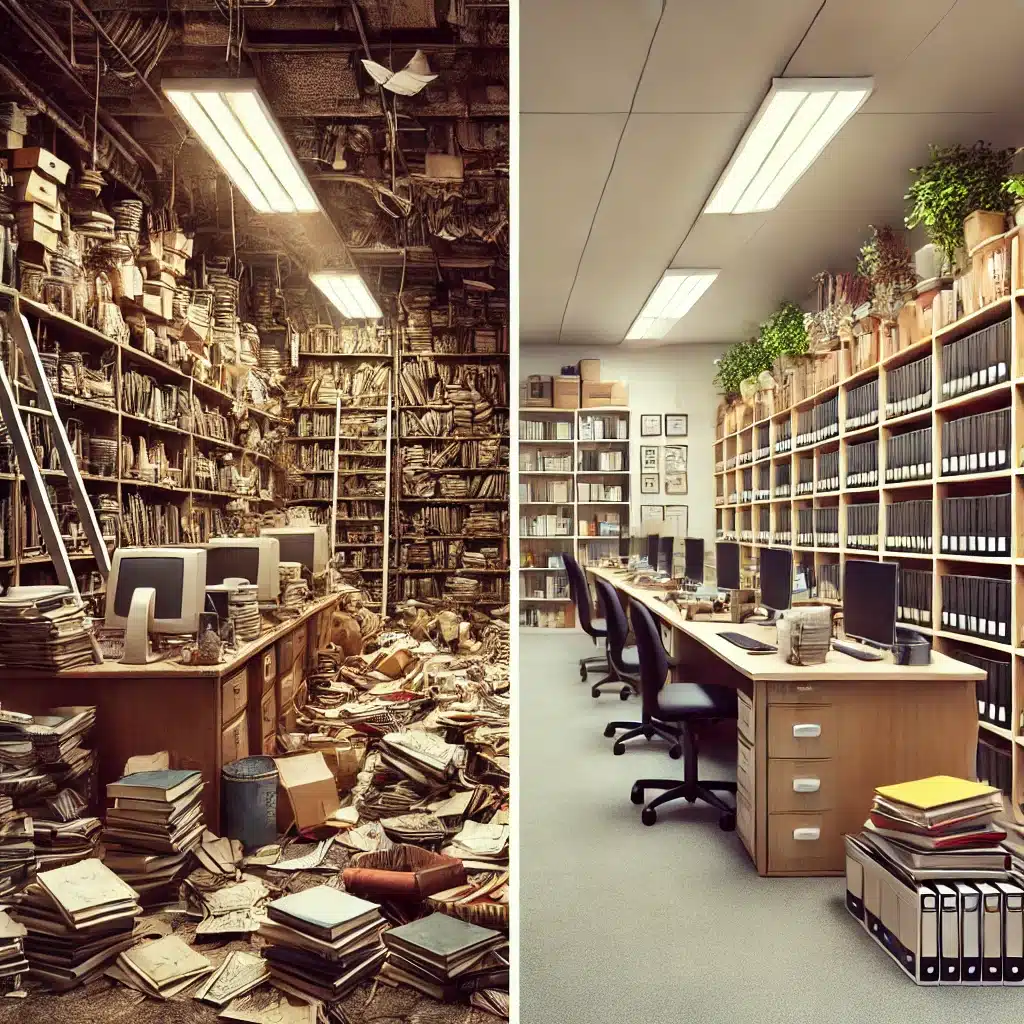When MySQL processes a query that includes a WHERE clause, it typically has to scan the entire table to locate the matching rows. This kind of full table scan is not very efficient. However, by adding an index to the table, the search for matching rows can be significantly accelerated. The primary purpose of an index is to organize the data in a specific order, much like how an index in a book works.
For example, if you’re searching for a specific word in a book, you can use the index at the back to quickly find the page numbers where that word appears. This saves you from having to flip through every single page. Because the book index is alphabetically arranged, you can quickly jump to the section that covers the word you’re looking for. If you’re searching for a word that starts with ‘M,’ you can go straight to the part of the index where all the words starting with ‘M’ are listed.
However, there is a trade-off: the index itself requires additional space, just like the pages it takes up in a book.
As databases grow larger, efficiently retrieving data becomes a key concern. Indexing is one of the primary techniques used to enhance the speed and efficiency of data retrieval. This post explains what indexing is, its importance, and dives into the technical details of how indexes work under the hood.
Table of Contents
What is Indexing?
Indexing is a way to optimize the speed of data retrieval operations in a database. Essentially, an index is a data structure that allows the database to find and access the data more quickly, similar to how an index in a book helps you quickly locate specific topics.
Real-World Analogy:
- Library Card Catalog: Imagine a library with thousands of books. Instead of searching every book to find a specific one, you use the card catalog, which tells you exactly where to find it. The database index plays a similar role, guiding the database directly to where the desired data is stored.
Why is Indexing Important?
Without indexing, a database has to perform a full table scan to find specific data. This means looking at every row, which can be very slow for large datasets. Indexing helps avoid this by providing a faster path to the data, greatly improving query performance.
- Improved Query Speed: Indexes significantly reduce the time it takes for the database to locate the data you need. This is especially important in large databases, where a full scan could take a considerable amount of time.
- Efficient Sorting: Indexes maintain data in a sorted order, which means operations like sorting (
ORDER BY) or finding ranges of data (BETWEEN) are much faster. - Quick Search Operations: Whether you’re searching for a specific value or filtering records based on a condition, indexes can make these operations far more efficient.
- Optimized JOIN Operations: When you combine data from multiple tables (using a JOIN), indexes on the join columns can significantly speed up the process.
Indexes
Before diving in, let’s get a handle on an index and the different types you might encounter. There are two main kinds of indexes:
- Clustered Index
- Non-clustered Index
Clustered Index
When you add data to a table, it’s stored on a physical medium like a hard disk. A clustered index organizes this data in a specific order based on one or more columns you choose. So, the data on the disk is arranged in the same order as your index. Think of it like this: the table itself is sorted by the clustered index, and there’s no separate structure holding the rows—they’re directly stored in the order specified by the index.
B-trees and their cooler cousin, B+ trees, are the data structures that usually do the heavy lifting regarding clustered indexes. These structures are significant because they balance everything, making data retrieval quick and consistent.
How B-Trees and B+ Trees Work
A B-tree is set up hierarchically:
- Root Node: The starting point or the top of the tree.
- Branch Nodes connect the root to the leaves, forming the middle layers.
- Leaf Nodes: The bottom-most part where the actual data is stored.
Here’s a quick visual of a B-tree:
[Insert B-tree Diagram Here]
Now, with a B+ tree (a fancy version of a B-tree), the actual data is stored only in the leaf nodes. The root and branch nodes just hold the keys, which help sort and organize the tree. MySQL, for example, uses something called pages to store data. A page is the smallest chunk of data the database can use, whether reading from or writing to the disk. These pages make up the leaf nodes of the B+ tree.
Imagine we have an “Actors” table and use the “FirstName” column to organize our B+ tree. The tree will arrange all actors with names starting with ‘A’ together, followed by ‘B’, and so on. Here’s how that might look:
[Insert B+ Tree Example Diagram Here]
In the diagram, you’ll notice the nodes are linked by pointers going forward and backward, kind of like a double-sided map. These pointers are super handy when searching for a range of values. For instance, if you’re trying to find all actors whose names come after “Kylie,” the database will jump to the leaf node with “Kylie” and then follow the forward pointers to grab all the matching rows.
Pages, Extents, and Segments
Databases deal with data in pages, not individual rows. When a page gets loaded into memory, all the rows on that page come along for the ride. The default page size in MySQL is 16KB, but you can tweak this if necessary. Multiple pages form an extent, and several extents combine to make a segment.
These segments are organized into a tablespace. This is basically where all your tables and their indexes live. In older versions of MySQL, all user tables were crammed into a single system tablespace. But with newer versions, each table can have its own space, giving you more control and efficiency.
Here’s a visual showing how pages, extents, and segments fit together:
Clustered Index and the Primary Key
A primary key is a unique identifier for each row in your table, and it’s often used to create a clustered index. When you set a primary key, the database arranges the rows based on the values in that key. Essentially, the clustered index becomes the table itself.
Let’s look at a quick example with the “Actors” table. If we use the “ID” column as our primary key, the rows will be stored in order of the “ID” values. Now, let’s say we add three rows with different IDs:
INSERT INTO Actors (Id, FirstName, SecondName, DoB, Gender, MaritalStatus, NetWorthInMillions) VALUES (15, "First", "Row", "1999-01-01", "Male", "Single", 0.00); INSERT INTO Actors (Id, FirstName, SecondName, DoB, Gender, MaritalStatus, NetWorthInMillions) VALUES (13, "Second", "Row", "1999-01-01", "Male", "Single", 0.00
Even though the first row we added has the highest ID (15), it’ll show up last when we pull the rows because they’re ordered by the ID, not by the order they were added. The row with the lowest ID (12) will show up first. This happens because the actual data is stored in the leaf nodes of the clustered index, which are organized by the index’s order.
Why Clustered Indexes Are Awesome
- Speedy Data Retrieval: Since the data is stored in the same order as the index, fetching a range of data (like all rows where ID > 10) is quick and painless.
- Fewer Disk Reads: The physical and logical ordering means the database doesn’t have to work as hard to fetch related data.
The Downsides of Clustered Indexes
- Slower Inserts and Updates: When you add or change data, the database might have to shuffle things around to keep the order, which can slow things down.
- You Only Get One: A table can only have one clustered index because you can only physically sort the data one way.
In short, clustered indexes are super helpful for making data retrieval faster by aligning how the data is stored with how it’s logically ordered. But, like everything, there are trade-offs, and you’ll need to consider them based on what your database needs.
Non-Clustered Index
Imagine you’re at a library looking for a specific book. The books are arranged by genre (that’s your clustered index), but what if you want to find all the books by a particular author? Instead of walking through every shelf, you grab the library’s catalog, which lists all the authors and the exact locations of their books. This catalog is your non-clustered index.
A non-clustered index is like an additional directory for your database. While the clustered index dictates the physical order of data in the table, the non-clustered index creates a separate structure that points to the data in the table. Think of it as a roadmap that helps you quickly find specific information without rearranging the actual data in the table.
How Does a Non-Clustered Index Work?
- Separate Structure: Unlike a clustered index, which is the table itself, a non-clustered index is stored separately from the table. It contains a sorted list of key values and pointers that tell the database where to find the corresponding data in the table.
- Multiple Indexes: A table can have multiple non-clustered indexes. This is super handy when you want to speed up searches on different columns. For example, you might have one non-clustered index for author names and another for publication dates.
- Lookup Process: When you search using a non-clustered index, the database first searches through the index to find the key value. Once it finds the key, it uses the pointer to jump directly to the corresponding row in the table.
Example:
Let’s say you have a table of books, and you frequently search by the “Author” column. You can create a non-clustered index on the “Author” column. Here’s how it helps:
- Author Index: The non-clustered index will create a sorted list of all the authors in the table, along with pointers to where each author’s books are stored.
- Quick Search: When you search for books by “J.K. Rowling,” the database quickly scans the “Author” index, finds “J.K. Rowling,” and then jumps to the exact locations in the table where her books are stored.
Advantages of Non-Clustered Indexes:
- Flexibility: Since they are stored separately, you can have multiple non-clustered indexes on different columns, allowing you to optimize various types of queries.
- No Data Rearrangement: Non-clustered indexes don’t require the actual data to be rearranged in the table, making them easier to implement without affecting the physical structure of your data.
Disadvantages of Non-Clustered Indexes:
- Slower than Clustered Indexes: Since they require an extra step to look up the data (first searching the index, then fetching the actual data), they can be slightly slower than clustered indexes for certain operations.
- Additional Storage: Non-clustered indexes require additional storage space because they are separate structures from the actual table.
So a non-clustered index acts like a quick-reference guide to your data. It helps speed up searches on columns that aren’t sorted in the main table, providing a flexible and efficient way to query your database. While they add some overhead in terms of storage and can be a bit slower than clustered indexes, their ability to optimize searches on multiple columns makes them invaluable in managing large datasets.
Technical Implementation of Indexing
To understand indexing more deeply, it’s helpful to know about the underlying data structures that databases use to implement indexes. The two most common structures are B-trees and hash tables.
1. B-Tree Indexes
B-trees (short for Balanced Trees) are the most common data structure used for indexing in relational databases. Here’s how they work:
- Node Structure: A B-tree is composed of nodes, where each node contains a sorted list of keys (the values from the indexed column) and pointers to child nodes.
- Balanced and Ordered: The tree is balanced, meaning all paths from the root to the leaf nodes are of the same length. This balance ensures that the time it takes to search for a key is logarithmic, making it efficient even for large datasets.
- Search Operation: When searching for a value, the database starts at the root node and compares the target value to the keys stored in the node. Depending on the result, it either finds the value or follows the appropriate pointer to the next node, continuing this process until it either finds the value or determines it’s not in the tree.
Advantages:
- Efficient Range Queries: Because the keys in a B-tree are sorted, the database can quickly find all records within a certain range.
- Balanced Performance: B-trees provide good performance for both read and write operations, as the tree structure adapts to changes efficiently.
Example: Imagine a database table Books with a million records. If you create a B-tree index on the Title column, the database can quickly locate books based on their title without scanning the entire table.
2. Hash Indexes
Hash indexes use a hash table, a different type of data structure that’s particularly effective for looking up specific values quickly.
- Hash Function: A hash function is used to convert the indexed column’s value into a hash code. This code is then used to determine where to store or find the value in the hash table.
- Direct Access: When you search for a value, the hash function computes the hash code, which directly points to the location in the table where the data is stored.
Advantages:
- Exact-Match Efficiency: Hash indexes are extremely fast for exact-match queries (like finding a record where the column equals a specific value).
Disadvantages:
- No Range Queries: Unlike B-trees, hash indexes do not maintain order among the entries. This makes them unsuitable for queries that involve ranges or require sorting.
Example: If you create a hash index on a UserID column, and you search for a specific user by their ID, the database can find the correct row almost instantly using the hash index.
3. Bitmap Indexes
Bitmap indexes are specialized and are often used in scenarios like data warehousing where you’re dealing with large amounts of read-only data.
- Bitmap Representation: In a bitmap index, each distinct value in the column is represented by a bitmap—a sequence of bits where each bit corresponds to a row in the table. If a row has a certain value, the bit for that row is set to 1.
- Bitwise Operations: To retrieve data, the database performs bitwise operations on the bitmaps, which is highly efficient for complex queries involving multiple conditions.
Advantages:
- Compact and Efficient: Bitmap indexes are very space-efficient and are especially effective for columns with a small number of distinct values (like gender or yes/no fields).
Disadvantages:
- Not for Frequent Updates: Bitmap indexes are not ideal for tables that are frequently updated, as they can be slower to maintain.
Example: In a table that stores information about people, a bitmap index on a Gender column could quickly answer queries like “How many people are male?”
Considerations and Trade-offs
While indexes are powerful, they come with trade-offs:
- Storage Cost: Indexes require additional storage space. For very large tables, indexes can consume a significant amount of disk space.
- Write Performance Impact: Every time data is added, updated, or deleted, the indexes must also be updated. This can slow down write operations.
- Maintenance: Over time, especially in tables with frequent updates, indexes may become fragmented and require maintenance (like rebuilding or reorganizing) to maintain performance.
Best Practices for Indexing
- Index Frequently Queried Columns: Identify the columns most often used in search conditions (
WHEREclauses) or sorting operations and create indexes on them. - Limit the Number of Indexes: While indexes improve read performance, having too many can slow down write operations. Balance the need for fast reads with the impact on writes.
- Use the Right Type of Index: Choose the appropriate index type based on your query patterns. Use B-trees for general-purpose indexing, hash indexes for exact matches, and bitmap indexes for columns with low cardinality.
- Monitor and Optimize: Regularly monitor your indexes to ensure they are being used efficiently. Most database systems have tools to help identify unused indexes or those that need optimization.
Conclusion
Indexing is a critical component of database design, providing a way to dramatically improve the speed and efficiency of data retrieval. By using advanced data structures like B-trees and hash tables, indexes allow databases to quickly locate the information they need, avoiding the need to scan through potentially vast amounts of data. However, indexing is not without its costs, and careful planning is needed to strike the right balance between speed and resource usage.
Understanding these technical details not only helps in appreciating how databases work but also in making informed decisions about when and how to use indexing in your own applications.